

Īs an additional check, we can try using root permission to jump into the account.
#Reverse ssh shell password#
This means that the users password is disabled. The shadow file stores user passwords and the key thing that we want to see is the ‘!*’. In the result from the second command you can see the row in the shadow file. The result of the first command shows us that the shell is set to ‘/bin/false’ and the password for the account is managed in the shadow file (the ‘x’). We can check this worked by running the flollowing commands: less /etc/passwd | grep sudo less /etc/shadow | grep drno-ssh Īfter this, the ‘passwd’ command is used with the ‘-l’ option to disable the accounts password. The first command adduser creates the account the ‘–system’ option indicates that this is a ‘system account’ and the ‘–shell=/bin/false’ prevents commands from being run by preventing a shell from loading after a login. Passwd: password expiry information changed. Ĭreating home directory `/home/drno-ssh' sudo passwd -l drno-ssh Īdding new user `drno-ssh' (UID 111) with group `nogroup'. We will name this user “drno-ssh”: sudo adduser drno-ssh -system -shell=/bin/falseĪdding system user `drno-ssh' (UID 111). In this scenario, we are going to create an account on the local (mi6) server for the remote server to log in with. The next steps are to create a locked down user for the connection and to set up the automated connection. This should let you connect past the firewall. Now from your local server: ssh localhost -p 62222 To start with, we can check that this works by running it on the remote server (substitute with your username and hostname): ssh -R 62222:localhost:22 -N This is useful for just forwarding ports (protocol version 2 only). : This is the address/IP where SSH can connect to our local machine.drno-ssh: This is the account we will connect to our local machine with.22: The port on the remote machine where ssh is running.localhost: This is the loopback of the remote machine – could open a tunnel to a different machine on the remote network if we wanted to.62222: This is the port that we want to set up on our local machine for the tunnel to appear on.-R : Indicates that the next value is the connection to send to the remote server.The command to connect from the remote server is fairly straight forward: ssh -R 62222:localhost:22 -N An alternative here could be to use autossh if that is available. Using key based authentication means bots crawling the net wont be able to guess a password, but more vitally, will allow us to imitate the SSH tunnel from cron without having to pass through a password.Ĭron will periodically run a shell script that opens the SSH tunnel (if there isn’t already one open).

No’s server is only able to open a port for SSH on the MI6 computer and doesn’t have access to run any commands on Mr. Use cron / shell script to re-establish the connection if it drops.Set up key based authentication for the tunnel.Create an account for SSH to connect with.įigure 3 – Connected through SSH Tunnel Solution Setup Bond can connect to the SSH tunnel open on a port in his local machine. No’s island and set up an SSH tunnel back to MI6. Bond is in the mood, he needs to sneak onto Dr. In order to get pass this and connect any time Mr. Bond tries to connect, he hits the firewall put up by Dr. Bond wants to connect to a server running on Dr. To highlight what this setup does lets pretend we have the following scenario Mr.
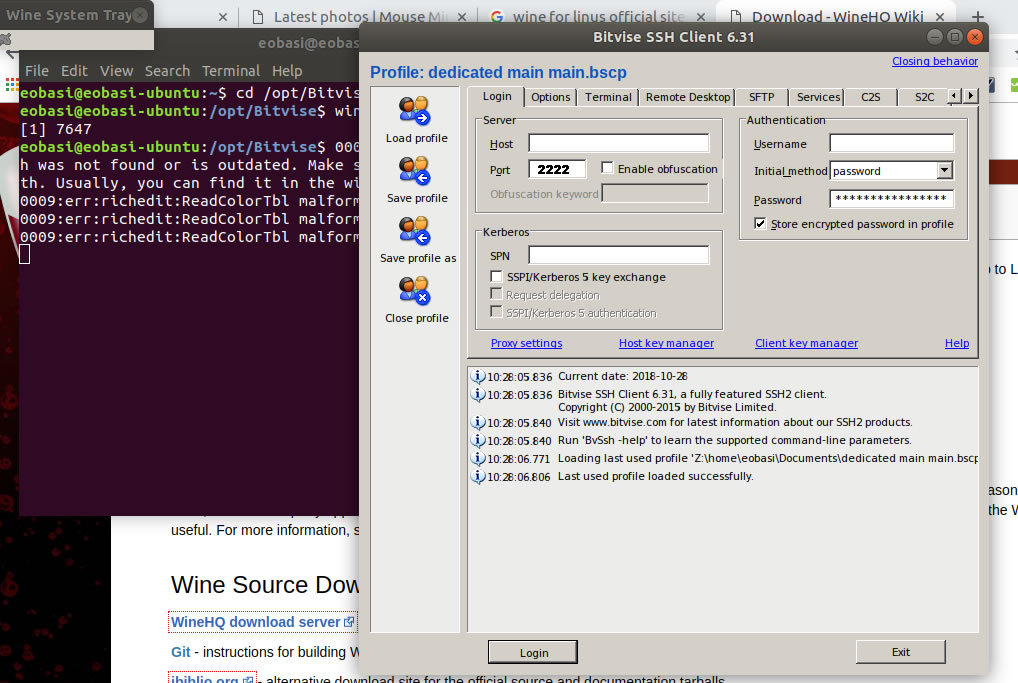

This article lays out the steps to set up an SSH tunnel so that you can connect to a server hidden behind a firewall/router. Cron is used on the server to maintain a connection from the hidden remote server to my local server, that I can use to connect to the remote server.


 0 kommentar(er)
0 kommentar(er)
